

#COMMAND PROMPT WINDOWS 10 ADMINISTRATOR PASSWORD#
Open Command Prompt, type net user Username * > press Enter key > Type New Password and Retype the New Password to confirm. Another Way to Change Windows Password Using Command Prompt This will list the Names of all User Accounts on your computer. Tip: If you do not know the Name of your User Account, type net user in Command Prompt window and press the Enter key. Once this Command is successfully executed, you will be able to login to your computer using New Password. Note: In above Command, replace Username with your actual User Name and NewPass with the New Password that you want to use. In Command Prompt window, type net user Username NewPassword and press the Enter key.
#COMMAND PROMPT WINDOWS 10 ADMINISTRATOR HOW TO#
At the login screen when you get command prompt it will be administrator level, you can then add change or delete any other account on the computer. Some command line applications require us to run it in an elevated command prompt (cmd.exe), this tutorial will show you how to to run Command Prompt (cmd.exe) as administrator in Windows 10. With physical access to the box and a Linux live CD you can have Windows give you a command prompt at the next boot up. Right-click on Command Prompt in the search results and click on Run as Administrator option. There is another way to add an admin account to a Windows computer. If you prefer using Command Prompt, you can follow the steps below to change the login password on your computer.Ĭlick on Start button and type Command Prompt in the Search bar. Change Windows Password Using Command Prompt (CMD) When the Command Prompt search result is shown, right-click on it and select Run as administrator as shown below.If you are using Microsoft Account to login to your computer, you can refer this guide: How to Change Microsoft User Account Password in Windows 10. Simply click on the Start Menu and type cmd into the search field. Yes, you can easily open the administrative command prompt from the start menu search. net user Administrator Close the Command Prompt and you can then login without a. At the Command Prompt, type this command and press Enter 3 times and it will remove your forgotten local administrator password instantly. Here we have a collection 5 easy and Fastest Way to Open the Command Prompt as Administrator in Windows 10. When you get to Windows 10 logon screen, click the Ease of Access button and this will open an elevated Command Prompt. How To Open the Command Prompt as AdministratorĬommand Prompt can be accessed via the Command Prompt shortcut located in the Start Menu or on the Apps screen, depending on what version of Windows you have.
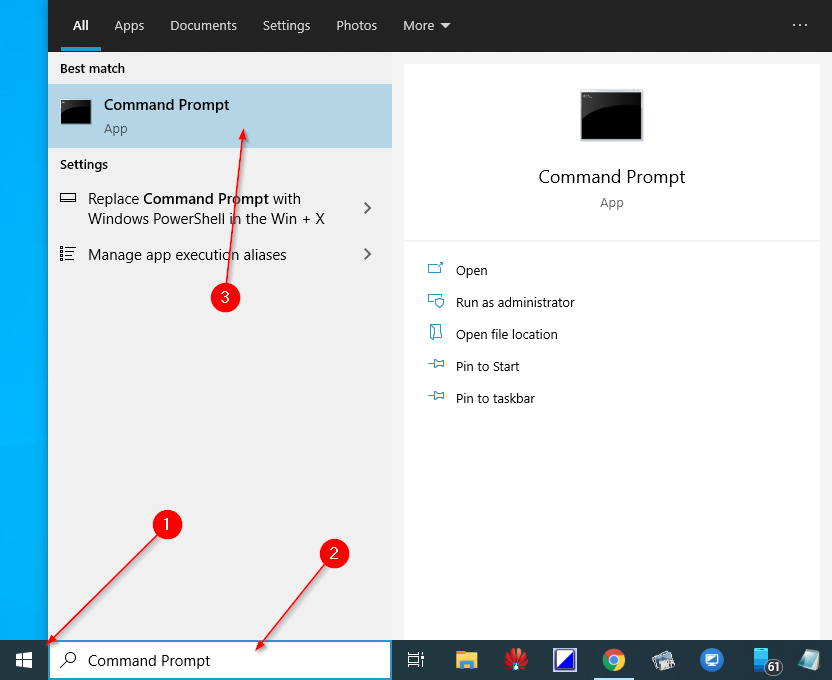

Right-click on Command Prompt in the search results and click on Run as Administrator option. Also, display such information for example ipconfig /all command display current TCP/IP network configuration values and refreshes Dynamic Host Configuration Protocol (DHCP) and Domain Name System (DNS) setting. Click on Start button and type Command Prompt in the Search bar. You will see the Administrator: Command Prompt window as follows: Then, you can type in the command and run it whether it requires administrative privileges or not. Select the Command Prompt (Admin) option from the menu to run Command Prompt as admin. Using command prompt we can troubleshoot various windows problems such as sfc/scannow to scan and restore corrupted system files, “ dism/online/cleanup-image/restorehealth” To repair system image. “ netsh winsock reset” command to reset Winsock catalog back to default setting or clean state and more. Press the Windows key and X key at the same time to open the Power Users menu.


 0 kommentar(er)
0 kommentar(er)
